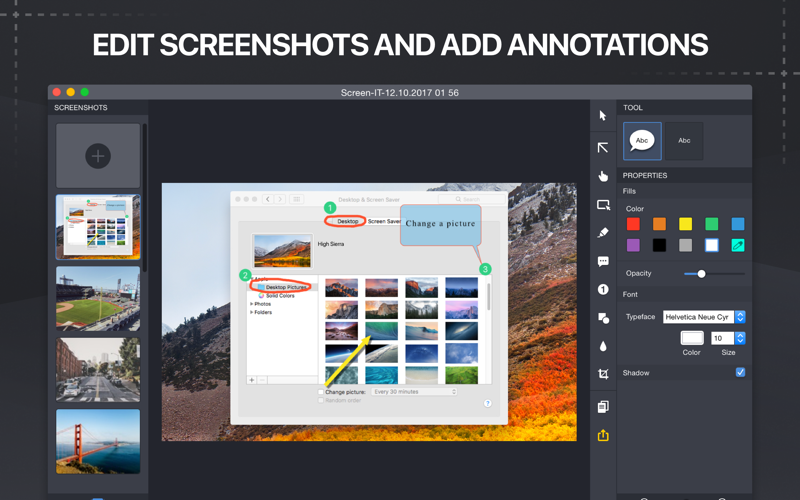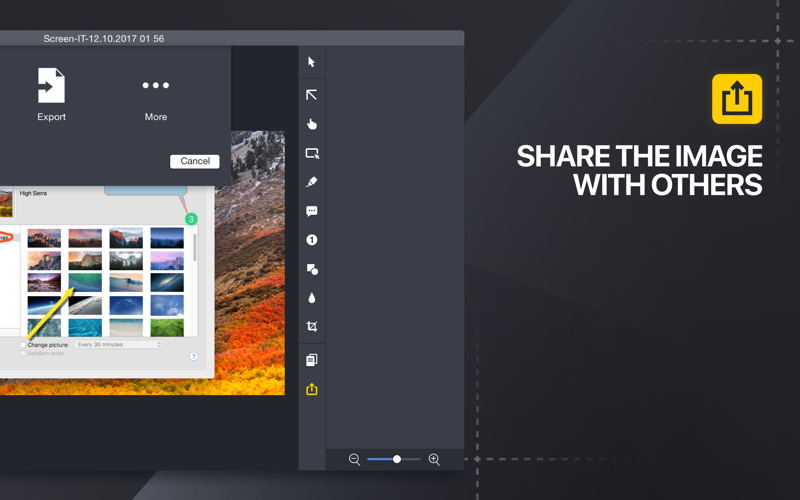Screen IT!
Screen IT! Capture any area of the screen and take screenshots. Highlight important things and take notes on your screenshot, save or share the result.
► POWERFUL YET SIMPLE
• Capture full screen, any window or selected area
• Take a screenshot in few clicks
• Take screenshots via icon in the menu bar or shortcut
► EDITING TOOLS
• Edit screenshots with different tools
• Add annotations and highlight important details using
arrows, cursors, word balloons, shapes, brush and etc.
• Crop screenshots and blur private information
► SAVE AND SHARE
• Save all screenshots in the defined folder
• Copy a screenshot right to Clipboard
• Export screenshots to Dropbox or Google Drive.
Our app offers a subscription:
http://affinities.tech/privacy
http://affinities.tech/tos